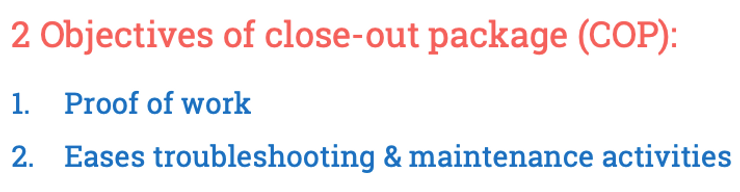Phase 4: Close-out Package
Close-out package or as we lovingly call COP is basically a collection of all deliverables from the first 3 phases.
COP achieves 2 objectives:
Proof of work: COP will show what kind of work and tests have taken place to construct the DAS.
Eases troubleshooting and Maintenance Activities: Use COP as a guide during troubleshooting or maintenance activities. This is where organization of the data becomes important. You need to organize it in a way so that frequently used data can be easily & quickly found.
Following are some of the processes you will have to go through:
Update design with as-built information. As-built drawing and information shows the final locations and settings of DAS electronics, antennas, cable routing etc.
Compile all design deliverables: basically bring them all in one place so that it’s easy to get information on DAS. Collect and compile these close-out package data as you work through the project, instead of waiting all the way to the end.
Collect & organize all test results: compile and organize all test results at one place - this will include sweep and PIM test data for coaxial cable, OTDR and optical loss test data, CW commissioning data that shows calculated vs. measured data
Place contextual map & label at head-end: this can be very helpful for a big campus deployment. Any mall you go to, you will see maps that show “You are here” and shows the whole map of the mall. Contextual map and label is also you-are-here-type map for your DAS head-end. We have done it for large stadium DAS roll-out when it’s not unusual to have 20-30+ racks and it’s easy to get lost. This map can be very handy at that point.
Create FUI card for maintenance & troubleshooting. FUI stands for Frequently Used Information. 90% of COP fills up with test results, and information that were once important but not very relevant to troubleshooting event. 10% of information can become most crucial when you want to quickly resolve an issue. For example, access information for the head-end room, URL & access credentials to get on data controller, number of remotes and their locations, etc. Idea of the FUI card is to make these 10% crucial data easily accessible.
Another optional good practice and personal choice is posting logical diagrams. We have posted logical diagrams at some DAS head-ends, so that when we go there it can provide quick visual guide for the whole DAS landscape. You can also leave USB with Logical diagrams in PDF formats for the maintenance technicians for quick access to those information.
Related Posts: